What's GROUP BY():
However Aggregation is optional it also can be used to to make set/group of unique.
Let's see with below data.
image: Sales_Tbl (click enlarge to read clearly)
image: take as 'New Table'
Syntax: after New Table,
GroupBy_Tbl=GroupBy(Table, [GroupBy_columnName],..,[New_Name], [Expression])
GroupBy_Total_Qty_City = GROUPBY(Sales_Tbl, Sales_Tbl[City],"Total_Quantity",SUMX(Sales_Tbl, Sales_Tbl[Qty]))
Note: Group By Function need a Helper Function CURRENTGROUP() which make it differ from SUMMERIZE function(explained in next chapter, SUMMARIZE function does not need any helper function).
GroupBy_Total_Qty_City = GROUPBY(Sales_Tbl, Sales_Tbl[City],"Total_Quantity",SUMX(CURRENTGROUP(), Sales_Tbl[Qty]))
Example: 1
Find out total quantity sold by city?
Step 1:

Step 2:
after click on 'New Table' enter the formula:
Total_Qty_City = GROUPBY(Sales_Tbl,Sales_Tbl[City],"Total_Quantity",
SUMX(CURRENTGROUP(),Sales_Tbl[Qty]))
Here in above formula notice "Total_Quantity" has been given as new name for city column in Output
And after entering the formula and press Enter, you'll find the below output city wise Total Quantity.
Example: 2
Find out total quantity sold by city and item?
Again follow the Step 1 as above
use the below formula:
Total_Qty_City_Itm = GROUPBY(Sales_Tbl,Sales_Tbl[City],Sales_Tbl[Item],
"Total_Quantity", SUMX(CURRENTGROUP(),Sales_Tbl[Qty]))
Note: "Total_Qty" inside the formula has been used as output column name for Qty summed up as "Total_Qty"
Just give me output of Item name as unique using the GroupBy Function
Solution:
again follow the Step 1 as last previously, and put below formula, and you'll notice that without aggregation function(like max, count, sum etc) can be used.
GroupBy_Item = GROUPBY(Sales_Tbl,Sales_Tbl[Item])
Example: 4
Just give me output of Item and City name as unique using the GroupBy Function
Solution:
Just use the below formula same as in Question 3 previously.
GroupBy_Item = GROUPBY(Sales_Tbl,Sales_Tbl[Item], Sales_Tbl[City])
Click link to download the file: Click me!
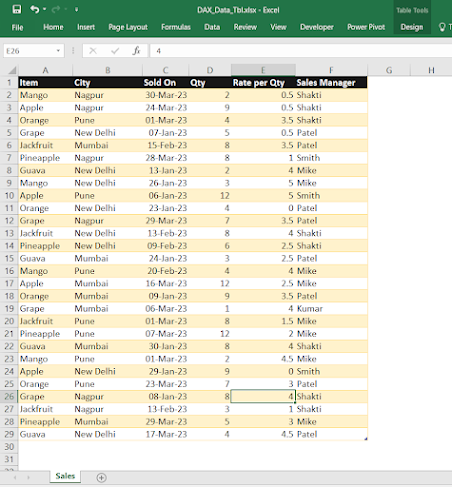





Comments
Post a Comment